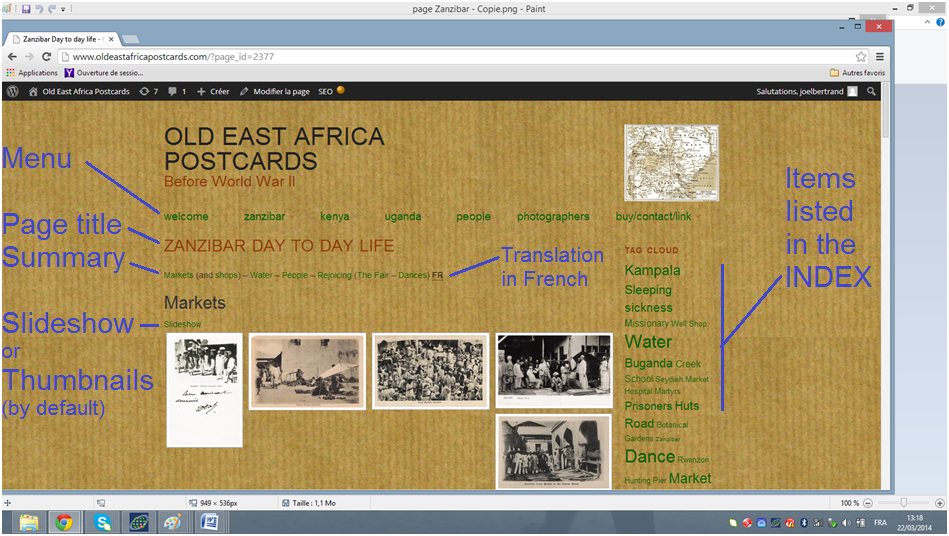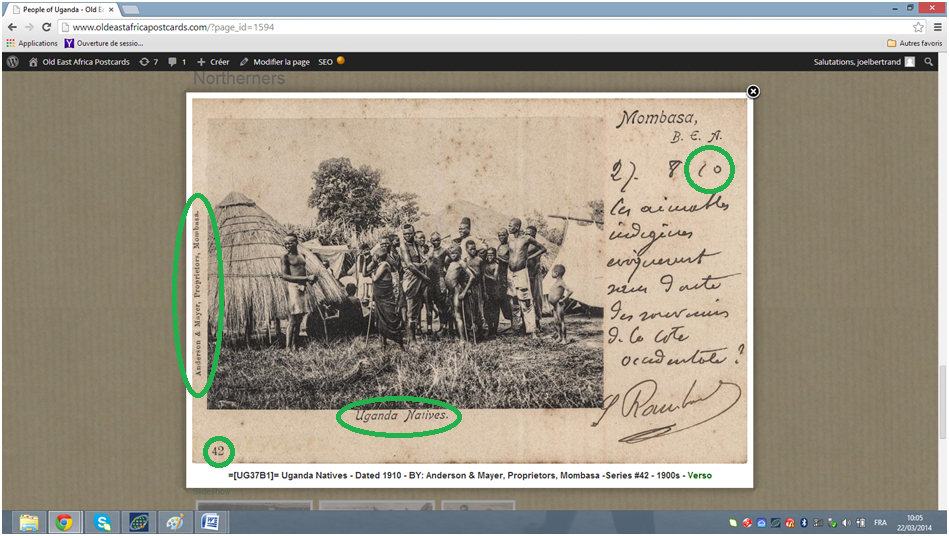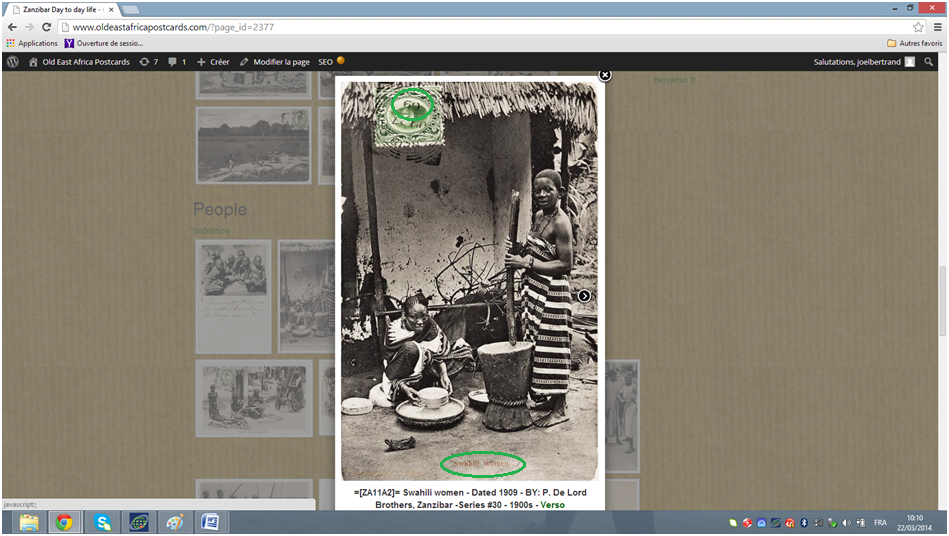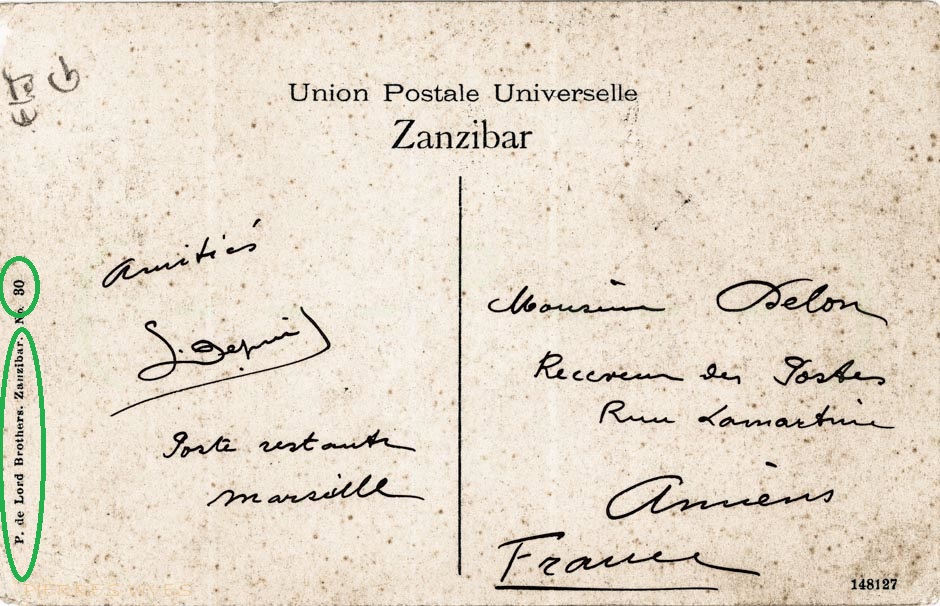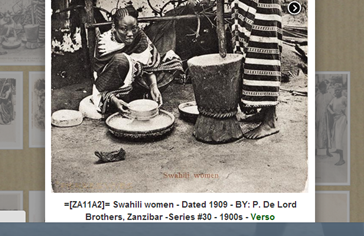How to browse through oldeastafricapostcards.com ?
Several easy ways FRComment naviguer facilement sur oldeastafricapostcards.com ? Plusieurs façons.
From page to page
1. You just want to browse, travel through different places, through time.
The MENU, at the top of a page, will be your guide ( the main sections also appear at the bottom of a page).
All the pages appear there, either as main sections, or subdivisions. Find the page you want to explore, click on it. FRDE PAGE EN PAGE. 1. Vous avez simplement envie de naviguer, de voyager dans les différentes destinations, dans le temps ? Le MENU, en haut de la page, va vous guider. Toutes les pages y figurent, soit comme sections principales, soit comme sous-sections. Trouvez la page qui vous intéresse, cliquez dessus.
Les principales sections du MENU sont aussi listées en bas de chaque page.
Just under the MENU, a summary gives you the titles of the different chapters of the page.
Those are LINKS. Click on the title, you’ll be directed to the chapter. FRJuste sous le MENU, un sommaire vous indique les titres de chaque chapitre de la page. Ce sont des LIENS. Un clic, et vous êtes au début du chapitre. Δ
2. You are looking for something in particular.
If you don’t find it in the MENU, then check the INDEX.
All items appear in alphabetical order, with the links to the pages where you’ll find them.
The items are randomly listed in the TAG CLOUD, in the column on the right of each page. The bigger the size of the characters, the more numerous the postcards related to the item. FRJuste sous le MENU, un sommaire vous indique les titres de chaque chapitre de la page. Ce sont des LIENS. Un clic, et vous êtes au début du chapitre. Δ
Looking at the pictures
After opening the right page, you may choose between two ways of looking at the pictures. FRREGARDER LES IMAGES. Une fois la bonne page ouverte, vous avez le choix entre deux manières de visionner.
Slide show
All galleries of the page will run image after image.
If you find it too slow, click on the picture to reach the next one. FRLe diaporama. Toutes les galeries de la page vont faire défiler leurs images. Trop lentement ? cliquez sur l’image pour passer à la suivante.
Thumbnails
All the pictures of a gallery are displayed, in small size.
If you want to enlarge one, click on it. It will appear full page, with a caption at the bottom, providing information about the card. FRLes miniatures. Toutes les images de la galerie sont présentées, en petit format. Pour en agrandir une, cliquez dessus. Elle va apparaître pleine page, avec une légende fournissant les informations sur la carte postale.
From one enlarged picture, you can reach the previous or following one by clicking on the left or right part of the picture displayed. A small arrow will appear when the pointer approaches.
If you want to go back to the thumbnails and the page, click on the cross, top right. FROn peut passer d’un agrandissement à un autre en cliquant sur les petites flèches qui apparaissent en approchant le pointeur de chaque côté de l’image. A gauche pour revenir à la précédente, à droite pour passer à la suivante. Pour revenir aux miniatures et à la page, cliquer sur la croix, en haut à droite. Δ
The captions
Several mentions appear at the bottom of an enlarged picture. FRLES LEGENDES. Plusieurs mentions apparaissent au bas de chaque image agrandie.
The reference number : It appears as =[AA00A0]= . It provides the identification of the picture displayed. In case you want to order for a high definition copy, or for any other reason. FRLa Référence. Sous la forme -(AA00A0)-, elle identifie la carte postale. Au cas où vous souhaiteriez en acquérir un scan haute définition, ou pour toute autre raison.
The title of the picture : Written as it appears on the picture, and sometimes (but seldom) at the back of it. More often than not, nothing is written on the postcard. In that case, you’ll find the mention “Nil”, followed by a small description of our own. FRLe titre de la carte. Tel qu’il apparaît sur la carte postale (parfois au dos). Assez souvent, il n’y a aucun titre. Dans ce cas, vous trouverez la mention NIL, suivie d’une petite description de notre cru.
Dated : This is the year the postcard was sent, or written. The date mentioned is the year appearing on the post office rubber stamp, or handwritten by the sender. It provides information about the date when the card was sent, Neither when it was published, nor when the picture was taken. FRDated : C’est l’année où la carte postale a été écrite, ou envoyée. La date qui apparaît sur le cachet de la poste, ou manuscrite par l’expéditeur. On sait ainsi quand la carte a été envoyée, mais pas quand elle a été éditée, ni quand la photo a été prise. Δ
BY : This is the name of the publisher, as it appears on the postcard (or shortened if too long). Occasionally, you will find “No publisher mentioned”. FRBY : Précède le nom de l’éditeur, tel qu’il apparaît sur la carte (ou abrégé s’il est trop long).Faute d’indication, vous trouverez « No publisher mentioned » (pas de mention d’éditeur).
Series # : Some postcards were published among a series, and numbered accordingly. The number appearing on the postcards is mentioned here.
When significant, some series appear in the pages, as a gallery of their own. FRSeries # : Quelques cartes font partie d’une série, et de ce fait numérotées. C’est ce numéro qui apparaît ici. Parfois, ces séries sont rassemblées dans des pages pour constituer des galeries.
Decade : This is a rough estimate of the date when the postcard was published (see Dating). Though quite imprecise (1900s, 1910s, etc.), it may suggest how old the picture is . FRDécennies : C’est une estimation approximative de la date de publication de la carte postale (voir la page : datation). Bien qu’à la dizaine d’années près (années 1900, 1910, etc.), cela donne une idée de l’âge de la carte.
Verso : This mention appears when the back of the picture is written (address, or correspondence).
This is a LINK. If you click on it, the back side of the postcard will open in a new thumbnail. Then you can read what the sender wrote, whom the postcard was addressed to, which route it followed, etc. You find it difficult to read? You may download and save the picture to enlarge it, or keep it. FRVerso : cette mention apparaît quand le dos de la carte postale a été écrit (adresse, ou correspondance). C’est un LIEN : en cliquant dessus, vous ferez apparaître, dans un nouvel onglet, le dos de la carte. Vous pourrez alors lire ce que l’expéditeur a écrit, à qui la carte a été envoyée, quelle route elle a suivi, etc. Si c’est difficile à lire, vous pouvez enregistrer la carte, et l’agrandir.
Δ
Limited access
But what is allowed with the backs is not possible with the pictures themselves.
In order to prevent undesired use of the pictures, for whatever reason, the right click had been disabled, thus making it impossible to copy and save the pictures.
Moreover, each one is watermarked, lightly enough not to disturb the viewing, but it will be easily identified in case of fraudulent use. FRRESTRICTIONS. Mais ce qui vaut pour les dos n’est pas possible pour les images. De façon à prévenir le piratage des images, le clic droit a été inhibé sur tout le site. Il n’est ainsi pas possible de faire un Enregistrer sous. De plus, chaque image porte un filigrane. Discret pour ne pas perturber le plaisir, il permet néanmoins d’identifier une utilisation frauduleuse des enregistrements.